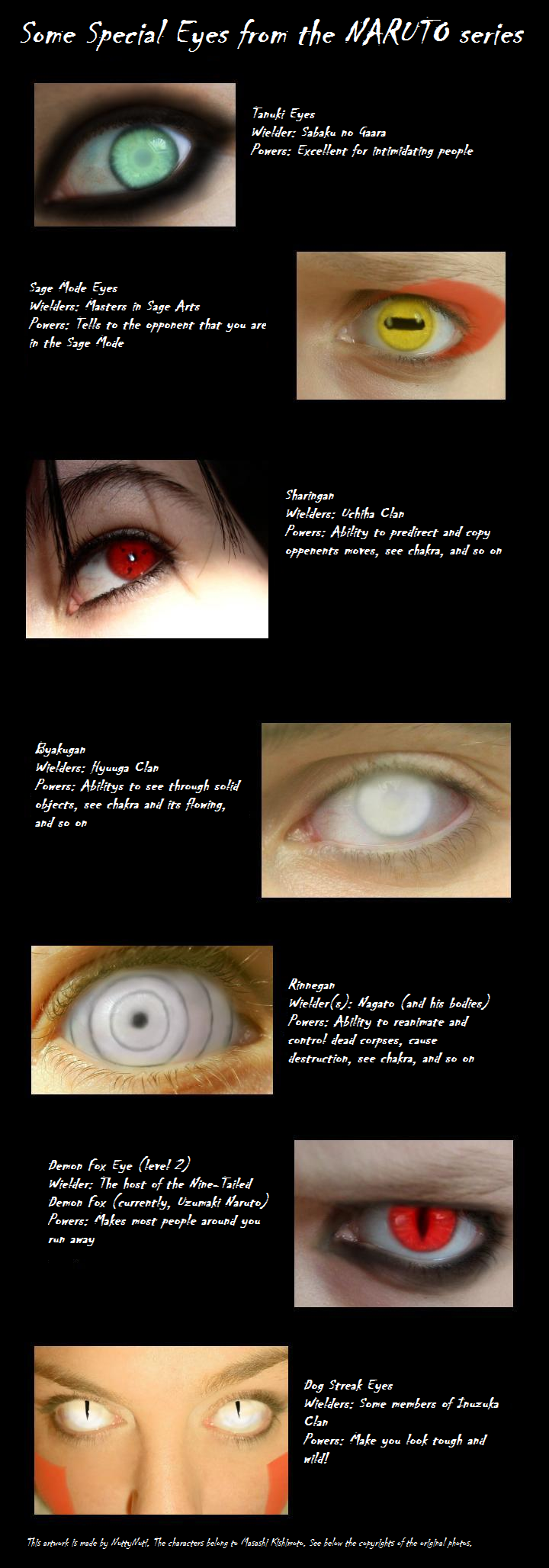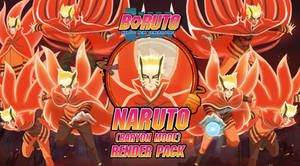ShopDreamUp AI ArtDreamUp
Deviation Actions
Suggested Deviants
Suggested Collections
You Might Like…
Description
I tested some photo-manipulation with GIMP, and it resulted to these eye images. Let's check them step-to-step.
* Gaara's eye: The first one I made. The original photo ( [link] ) is from
* Naruto's Sage Mode eye: Yeah, it looks a little frightened, but I wanted a eye from the same head that the Kyuubi eye (see below). The original photo ( [link] ) is from
* Sharingan, probably Itachi's one: At first I tried to do Itachi's Mangekyou Sharingan, but it was too difficult to make to look good. The original photo ( [link] ) is from
* Byakugan, probably Hiashi's one: Not bad, neither not extremely good. The original photo ( [link] ) is from
* Pain's Rinnegan: This took time! Particularly these circles... The original photo ( [link] ) is from
* Naruto's Demon Fox eye: I didn't use in this "tinting layer" because I wanted to make the picture cold. The original photo ( [link] ) is from
* Inuzuka eyes, probably Tsume's ones: In this I selected picture which two eyes, because... it looked just good. The original photo ( [link] ) is from
Thanks to the people that provided those photos here! I'll send to them credits.
I'll send to them credits.
The Naruto series and its characters belong to Masashi Kishimoto.
The original photos belong to the people I mentioned above.
The photomanipulating belongs to me.
E: A user asked how I did them. I'll copy my explanation here...
"I did them myself. I didn't use any tutorial.
Well, I can submit a mini tutorial here...
You need a image program that is mode developed than MS Paint (layers are needed). And a photo of an eye. If you create a dark special eye, use dark-eyed photo, and if you use light eye, use light-eyed photo. It eases a lot.
As example I tell how I create the Sharingan Eye (it was simpliest):
1. First, put the eye (I used dark-eyed one) as background layer and create a new (invisible) layer on it (let's call it Layer A). Paint on that layer, for example, color to that you want to turn the eye. In that case, red.
2. Then an IMPORTANT NOTE: Adjust the translucency of the Layer A. Make both the added color and the structure of the original eye visible (translucency of 30-70% is okay).
3. Make the red area to cover only the iris of the eye using the eraser and the brush. Be accurate and zoom when it necesasary!
4. Then add another layer on the Background Layer and Layer A (let's call it Layer B). Paint on Layer B the tomoes (black dots on Sharingan) using the brush again. Adjust again the translucency.
Voilá, ready. If you think that the tone of the skin is wrong, you can make a new layer, fill it with wanted color and adjust its translucency VERY minimal (0-20%, you can erase the toning color away from the eye).
The most important rule when editing eyes is naturality: make the color areas follow the natural shaped of the face. And use translucency a lot. Smudging tool is good when making soft movings from color area to another."
* Gaara's eye: The first one I made. The original photo ( [link] ) is from
* Naruto's Sage Mode eye: Yeah, it looks a little frightened, but I wanted a eye from the same head that the Kyuubi eye (see below). The original photo ( [link] ) is from
* Sharingan, probably Itachi's one: At first I tried to do Itachi's Mangekyou Sharingan, but it was too difficult to make to look good. The original photo ( [link] ) is from
* Byakugan, probably Hiashi's one: Not bad, neither not extremely good. The original photo ( [link] ) is from
* Pain's Rinnegan: This took time! Particularly these circles... The original photo ( [link] ) is from
* Naruto's Demon Fox eye: I didn't use in this "tinting layer" because I wanted to make the picture cold. The original photo ( [link] ) is from
* Inuzuka eyes, probably Tsume's ones: In this I selected picture which two eyes, because... it looked just good. The original photo ( [link] ) is from
Thanks to the people that provided those photos here!
The Naruto series and its characters belong to Masashi Kishimoto.
The original photos belong to the people I mentioned above.
The photomanipulating belongs to me.
E: A user asked how I did them. I'll copy my explanation here...
"I did them myself. I didn't use any tutorial.
Well, I can submit a mini tutorial here...
You need a image program that is mode developed than MS Paint (layers are needed). And a photo of an eye. If you create a dark special eye, use dark-eyed photo, and if you use light eye, use light-eyed photo. It eases a lot.
As example I tell how I create the Sharingan Eye (it was simpliest):
1. First, put the eye (I used dark-eyed one) as background layer and create a new (invisible) layer on it (let's call it Layer A). Paint on that layer, for example, color to that you want to turn the eye. In that case, red.
2. Then an IMPORTANT NOTE: Adjust the translucency of the Layer A. Make both the added color and the structure of the original eye visible (translucency of 30-70% is okay).
3. Make the red area to cover only the iris of the eye using the eraser and the brush. Be accurate and zoom when it necesasary!
4. Then add another layer on the Background Layer and Layer A (let's call it Layer B). Paint on Layer B the tomoes (black dots on Sharingan) using the brush again. Adjust again the translucency.
Voilá, ready. If you think that the tone of the skin is wrong, you can make a new layer, fill it with wanted color and adjust its translucency VERY minimal (0-20%, you can erase the toning color away from the eye).
The most important rule when editing eyes is naturality: make the color areas follow the natural shaped of the face. And use translucency a lot. Smudging tool is good when making soft movings from color area to another."
Image size
720x2056px 990.8 KB
© 2009 - 2024 NuttyNuti
Comments52
Join the community to add your comment. Already a deviant? Log In
are the hyuga blind?? they have no pupils